Today we will give you guide on Xiaomi Mi4c Oreo update. LineageOS 16.0 ROM is based on the Android Open Source Project with extra contributions from many people within the Android community. You can install the Custom ROM without having need of Google Application Installed. Official LineageOS 15.0 ROM does still include various hardware-specific code, which is also slowly being open-sourced anyway. In the previous tutorial we have already explain that how you can install Lineage 14.1 Mi4c Device.
Table of Contents
Complete Guide on Installing LineageOS 16 Xiaomi Mi4c (Libra) Android 9.0
DISCLAIMER: THIS IS AN INITIAL BUILD WHICH MAY NOT BOOT AT ALL. YOU MUST FIRST BACKUP YOUR FULL DATA BEFORE FLASHING YOUR ANDROID DEVICE. TRY AT YOUR OWN RISK. THEREFORE, I AM NOT RESPONSIBLE IF YOUR DEVICE GET DAMAGED OR BRICK.
Installing a custom ROM on a Xiaomi Mi 4c(Libra) requires to Unlock Bootloader on the Xiaomi Mi 4c(Libra) phone, which may VOID your warranty. However, it may delete all your data also. Before proceeding further you may consider backup all data on the phone. You are the only person doing changes to your phone. So, check the full guide of Mi4c Oreo update. Hence, we cannot be held responsible for the mistakes done by you.
Status:- LineageOS 16 Xiaomi Mi4c (Libra) Android Pie 9.0 Custom ROM
– Fingerprint
– VOLTE
Before Starting
How to install LineageOS 16 Xiaomi Mi4c (Libra) Android Pie 9.0 ROM?

4. Now, go back to TWRP main menu, tap on “Install” and select the official Lineage os ROM .zip file and gapps for lineage os that you transferred to your device in Step 1.
- After selecting the .zip file, do “Swipe to Confirm Flash” on the bottom of the screen to begin the custom ROM installation process. This may take some time.
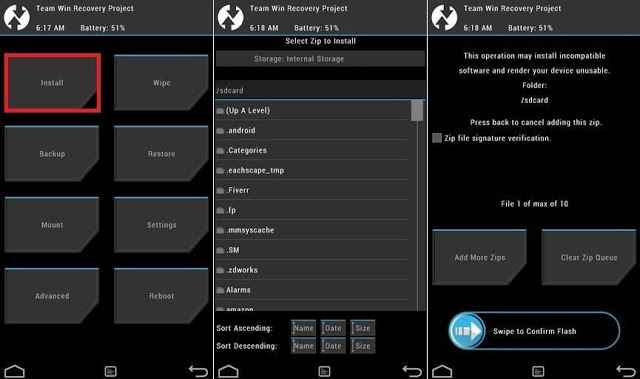
- So, finally, when your ROM successfully flashed, you’ll see “Wipe cache/dalvik” option. Thus, select it and then do “Swipe to wipe” on the bottom of the screen.
- Hit the “Back” button once cache & dalvik wipe completes. Also, hit the “Back” button on-screen and then select “Reboot System” button.
Download – OFFICIAL LINEAGE OS 16.0 ROM for Xiaomi Mi 4c(Libra)
You can share some more cool and exciting methods to install Lineage OS for Mi4c. Do let us know in the comment section if you have some. Also, we have some new stuff related to MIUI 9 feedbacks have a look right here.
Xiaomi Mi4c Specifications
The Xiaomi Mi4c is dual SIM (GSM) smartphone that accepts a Nano-SIM. Wi-Fi, GPS, OTG, Bluetooth, 3G and LTE Networks these all are a lot of Connectivity options. The Xiaomi Mi4c sensors include Compass, Proximity sensor, Accelerometer, Gyrometer, as well as Fingerprint sensors are also at the bottom of the smartphone. The Smartphone also carries out the Fast Charging(Quick charge 2.0) which is now a days common.
Feedback from our Team & Users
Feedback from our team is that some of us are not happy with the performance of the smartphone as well as main cameras. Since, users are quite happy with performance of Lineage OS. Also, our team expect that LineageOS soon give update of LineageOS 15.1 Oreo 8.1 for Xiaomi Mi4c. Some users tweeted us that Volte is not working and some issues are coming with Network setting. Volte is woking properly now and fix after the update of lineage os 15 Mi4c. Now talking about the Fingerprint sensors the Fingerprint is also, not working in some of the device. After the new update of Lineage OS 16 Mi4c ROM the fingerprint problem is also fixed. So, what’s your decision of installing LineageOS ROM? Did you guys have used the LineageOS ROM if yes than do comment in the comment box for any Assistance. If you guys think that you have some more ROMS for Mi4c than do share with us. If you have some more cooler things to share it with us then let us know? Feedbacks of users is very much important before installing any ROM. So, these are Feedback from team and hope you guys enjoyed and excited to install LineageOS ROM.


