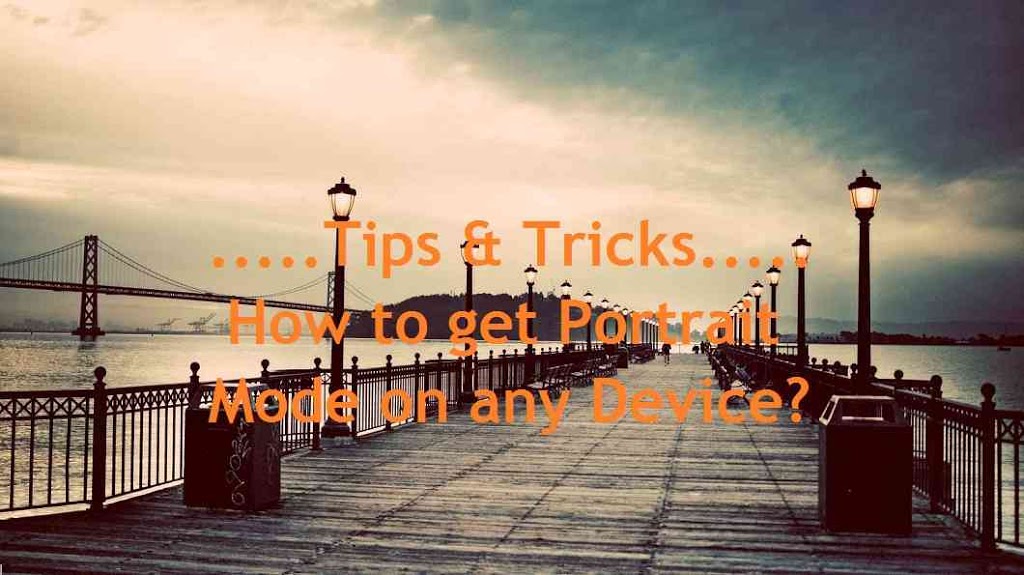Whenever it comes to the most popular mobile phones, nowadays, the very first brand which comes to your mind is Xiaomi. As Xiaomi smartphones come with all the features and it is very much affordable, most of the people, especially people between age 15-25, prefer Xiaomi phones.
Its excellent features, super elegant look, and regular updates attract everyone. Along with simple features, it has some complex features too.
One of such complex features is unlocking Bootloader on any Xiaomi device with the help of Mi flash tool.
Let us begin our discussion.
Table of Contents
Xiaomi Smartphone
Xiaomi is one of the leading brands in India and China. With its excellent features and affordable price, the brand has become capable of competing with other top leading brands like Nokia, Samsung, LG, etc.
Another popular fact about its popularity is its own interface, i.e., MIUI. It works with Android and makes it more and more elegant.
If you are also a MI lover, then you must be aware of Bootloader. It has locked Bootloaders of the smartphone. It has excellent features and is capable of performing custom ROMs.
Now, you must be thinking that What is Bootloader? Why did the brand keep this? How to unlock it? You will get all your answers.
What is Bootloader?
The bootloader is nothing but a piece of code that runs before starting your device. It comes with excellent features like custom ROMs and also makes use of stock ROM for factory data reset and root folders.
The brand locks its Bootloader to let you perform all the features. The main reason to lock Bootloader is security issues. An unlocked Bootloader gives you root access. If someone steals your device, you can find it easily by performing FDR or flash the device by using custom ROMs. Locking Bootloader saves your device from thieves.
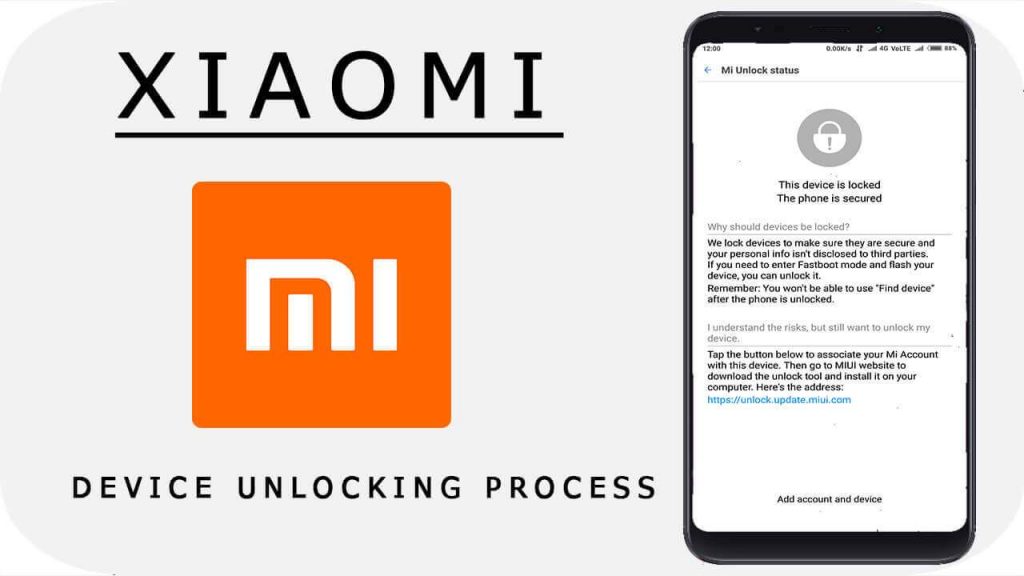
How to Unlock Bootloader on any Xiaomi Device
If you are also a Xiaomi phone user, you must have found that it doesn’t allow you to get custom ROM or have root access because it is locked.
It is useful for security, but if you want to know more about this feature and want to extend it, then you must know how to unlock Bootloader.
By following these steps, you can Unlock Bootloader:
- In the very first step, open the browser and go to the Unlock Request Page.
- You will see an “unlock now” button on the screen. Click on it.
- The website will ask you to enter your MI account details. You can create if you don’t have any.
- Now login to the Mi Flash Tool with the help of the same account.
- Once you are done with this step, you will have to enter the reason why you wish to unlock Bootloader.
- Enter your name, country, and contact number.
- You will see a text box in which you need to fill the reason for unlocking Bootloader.
- Then, you will see a Captcha. Enter the Captcha code.
- Agree with the terms and conditions and click on “Apply Now.”
- You will get an OTP on your number. Fill the OTP and click on the Next button.
- In case if you didn’t get the OTP, click on resend OTP.
- Now, once you have applied to unlock your Bootloader, you need to wait for some days, at least 10 days. It will take some days to update you.
- You will get a confirmation message, after which you will have to move further.
How to install MI flash tools and drivers?
To install Mi flash tool, you need to follow these steps:
i) In the very first step, download the Mi flash unlocks tool.
ii) Now, click on Settings>About phone>MIUI version and enable developer options.
iii) Once you are done with the previous step, then enable USB debugging by ticking the option.
iv) Then, download and install Xiaomi USB drivers.
v) For this, you will have to use your Mi account.
What will happen if you unlock Bootloader?
Well, you must now be wondering what changes you will come across after unlocking Bootloader.
Even after unlocking Bootloader, you will see that your OTA updates remain unchanged as it doesn’t affect it at all. Moreover, some features may not work properly on your phone after unlocking Bootloader.
The Conclusion
Amongst all the hidden features, Bootloader is also one of the significant features of Xiaomi smartphones.
Though you don’t need to unlock it in any way still, if you wish to know about it, then you can unlock it by following all the steps mentioned above.
The article was intended to give you all the details about Bootloader, its benefits, it’s unlocking, and changes that will be seen in your device after unlocking it. So, if you are a Xiaomi lover, you must have loved this thing.
It was all about Bootloader. I tried my best to share all the necessary details about it. If you still have any doubts or queries, feel free to contact and ask. If you wish to add something more to the content, you must share your ideas. It will be great to have a two-way conversation.
I hope the content was helpful to you.