Table of Contents
MIUI 9 Global Stable ROM Features
The biggest smartphone making and selling company Xiaomi has recently announced the rollout of its custom ROM MIUI 9 for its users. However, Android-based ROM was announced in July 2017. Though it is exclusively available to the beta testers. The Xiaomi says that in new MIUI 9 it mainly focuses on making the app launches faster along with delivering a smoother interface with minimum latency. After the announcement of MIUI 9, the company added some cool features to the new update. Split screen, improved notification panel, and new icon animations.
Today we are here to discuss some of the cool features of MIUI 9 and also the company has announced a roadmap of eligible smartphones. Also, the latest update will cover almost all the Xiaomi smartphones including the Xiaomi Mi 2 that was launched in 2012. The Xiaomi Mi 3 launched in 2013 is also in the race for the new update.
So, here is the list of Xiaomi smartphones started to get the update.
Smartphones Launched in 2014
- Xiaomi Mi 4
- Xiaomi Redmi Note 4G
Smartphones Launched in 2015
- Xiaomi Mi Note
- Xiaomi Mi 4i
- Xiaomi Redmi 2
- Xiaomi Redmi 2 Prime
- Xiaomi Redmi Note 4G Prime
- Xiaomi Redmi Note 2
Smartphones Launched in 2016
- Xiaomi Mi Mix
- Xiaomi Mi Note 2
- Xiaomi Mi 5
Xiaomi Mi 5c - Xiaomi Mi 5S
- Xiaomi Mi Max
- Xiaomi Mi Max Prime
- Xiaomi Redmi Note 3
- Xiaomi Redmi 3
- Xiaomi Redmi 3S
- Xiaomi Redmi 3S Prime
- Xiaomi Redmi 4
- Xiaomi Redmi 4A
Smartphones Launched in 2017
- Xiaomi Mi Mix 2
- Xiaomi Mi Note 3
- Xiaomi Mi 6
- Xiaomi Mi Max 2
- Xiaomi Redmi Note 4
- Xiaomi Redmi Note 4X
- Xiaomi Redmi Note 5A
- Xiaomi Redmi 4
- Xiaomi Redmi 4X
- Xiaomi Redmi Y1
- Xiaomi Redmi Y1 Lite

Features of MIUI 9: You guys will Love
So, we all know last year MIUI 8 has rolled out to the market with features such as scrolling screenshots, SMS caller ID, Dual Apps, second space and many more cool features. However, in the new version with the ‘lightning’ icon, to denote faster performance of the UI. As explained by the company the core of MIUI 9 is to make the user experience more fluid as well as reducing the app lags and optimized battery life.
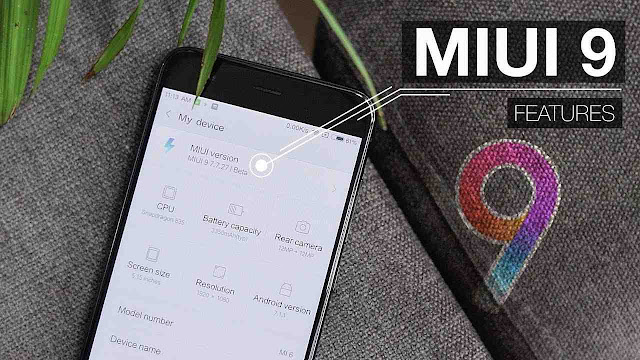
What you are going to love is MIUI 9 comes with an automatic background activity management for lesser stress on the battery life. It also provides you automatic cache cleaning and cache management. MIUI 9 basically aims to optimized performance as well as battery. Other system improvements include real-time defragmentation also the deep sleep recovery, core congestion control, and improved data transmission efficiency. And the final feature which most of us will love is the Wi-Fi speed boost. As we all need the internet and this is an amazing feature which we love most.

In the new update of MIUI 9, the Xiaomi has revamped the icon animations which looks more subtle and somehow it looks like Stock Android and you will feel it. MIUI 9 now allows users to use two apps simultaneously via split-screen. The company also allows users to swap the dual screens according to their preferences. Although some cool feature about the MIUI 9 is that now you can give quick replies from the notification dropdown. Features like bundled app notification are also added to the update.
One of the new features of MIUI 9 is the new APP Vault Section, which you can access by swiping right on the home screen. Also, Vault lets you add various apps for quicker access. Some of the APPS which are compatible with APP Vault are Notes, as well as QR code scan.

Whether you are a photographer or an amateur you know that how important is good photo apps are. So, here Xiaomi says that the new update of MIUI 9 in photography experience has been improved. The MIUI 9 comes with an amazing photo editing tool that allows users to remove objects within an image. You will also get a few Reality-based photo stickers. Now for multimedia enthusiasts, MIUI 9 supports all the major video file formats as well as it also bundled up your similar video files in one folder for easier access.
However in MIUI 9 users can also download Mi Calculator, Mi Explorer and Mi Drop (Standalone Apps) available in the Play Store. Mi Drop, a popular feature on Xiaomi smartphones will now available as a dedicated application. You can also transfer all file formats with the help of Wi-Fi direct. You can also available for download by November 16.

The most of the users of Xiaomi are from India and the MIUI 9 also has a bunch of India-centric features such as the Panchang calendar, festival cards for over 26 festivals in India as well as Horoscope, News, Cricket Schedule, Football Schedule, Health as well as Fitness, and ‘On This Day’ information. You will love the Gallery APP because it now features 12 stickers’ sets onboard. However, the four stickers are exclusively designed for India.
So, guys, we have updated the smartphones which are eligible and finally they are start rolling out with MIUI 9. The following are the devices and we have given the link to download and Install MIUI 9.
Frequently Asked Questions?
Q.1. What is MIUI 9 Global Stable ROM?
A.1. MIUI 9 is a Global Stable ROM which comes with 2 different versions:
The first version of MIUI is Developer and the second is Stable.
Q.2. What is the difference between the Developer version and the Stable version?
A.2. So, in the Developer version (Global) is updated every week. Also, it gets new features as well as bugs are fixed in every update and is stable enough for daily usage. The developer option will help you out for daily updates and MIUI ROM will become more and more stable for users.
Now if we talk about the Stable version so, it will not receive regular updates and update frequency is pretty much low. However, the Stable version will be updated once in a month or maybe two months. So, if you are a common user then you guys can prefer a Stable version of the ROM or maybe I can say that it is recommended to the common users.
Q.3. How to Upgrade to MIUI 9 Global Stable ROM?
A.3. So, guys, I have already posted the process of upgrading MIUI 9 Global Stable ROM. But no problem I will tell you again, just follow up on the given tasks to upgrade MIUI 9.
- So, the very first step is to Backup your Data & APPS before you are going to update MIUI 9.
- In the second, if you are Stable ROM users of MIUI, then you have to check your updater App and look for the OTA update.
- MIUI Global Beta ROM users, please upgrade to MIUI 9 Stable via Fastboot method(download fastboot ROM).
- However, if your device is bootloader locked, then you have to just unlock it before Fastboot flashing.
Q.4. Before upgrading to MIUI 9 Global Stable ROM version should I take note of anything else?
A.4. So, you just have to always remember the fundamental things like you have to fully backup the user data before updating. Although OTA update won’t erase your data but to be on the safe side you have to take the full backup all of your data to a computer.
Q.5. Why didn’t I get the MIUI 9 Global Stable ROM update yet?
A.5. Don’t worry as the company recently announced that the update of MIUI 9 Global Stable ROM is being released in batches for Redmi Note 4 / Mi Max 2 and much more. Some users will receive the update earlier, while others may receive the update later. But all the users of the above-mentioned devices may receive the update for MIUI 9 Global Stable ROM soon. So, for users of other devices, please stay tuned to the Community!
MIUI 9 Global Stable ROM: Update Scheduled!
- MIUI 9 Global Stable update for Mi Max / Mi Max Prime has been released
- MIUI 9 Global Stable update for Redmi Y1 / Y1 Lite has been released
- MIUI 9 Global Stable update for Redmi 4 has been released, check the download link at the end.
- An update will be released in batches to the users, we appreciate the patience meanwhile.
- There might be a delay in update rollout for some devices from 2nd batch due to a critical bug, please stay tuned.
- Devices: Redmi Note 4, Mi Max 2
- Date: Released on 8th November
- Date: Released on 16th Nov
- Devices: Mi MIX 2, Mi 5
- Date: Released 7th December
- Devices: Redmi 4, Mi Max, Mi Max Prime, Redmi Y1, Redmi Y1 Lite
- Devices: Others
- Date: Early January 2018




12 thoughts on “MIUI 9 ROM: Features of MIUI 9, List of compatible Smartphones [2019]”